Home
Faces / SmiliesHearts / EmotionPeople / Limbs / HandsAnimalsFlowers / TreesFood / DrinksTransportationTime / WeatherCelebrations / HolidaysSports / Games / ActivitiesClothing / AccessoriesAudio / VideoScience / TechnologyReading / WritingBusiness / MoneyToolsHousehold ObjectsMaps / TravelSymbols / Signs
Bold / ItalicCursive ScriptStrikethroughSlashthroughMonospaceUnderlineFraktur / Gothic / Old EnglishDouble-struck (Outline)Upside-downBubble TextSquare TextSmall CapsTiny Text (Superscript / Subscript)Sans SerifFullwidth / VaporwaveRansom Note TextSquiggles and HooksEast Asian LetterlikeCherokee LetterlikeCanadian AboriginalVai LetterlikeAncient CuneiformBamumLightningFacesMini-me / Stacked TextDiamondsClassifiedDo Not EnterClapbackHeartsAir QuotesLine Break ToolUnstyle
5/17/23 How Unicode bold, italics, cursive, etc. are “supposed to” be used5/3/23 Vaporwave and Unicode Analysis4/16/21 10+ Emojis That Have Taken on a New Meaning Since COVID3/16/21 Let's celebrate World Panda Day with emojis!3/4/21 Celebrate National Dentist's Day with Emojis
Use Bold on FacebookUse Italics on FacebookUse Strikethrough on FacebookUse Bold on TwitterUse Italics on TwitterStrikethrough on TwitterStyle Text w/ YayTextUse Fonts in Instagram BiosUse Bold on Discord
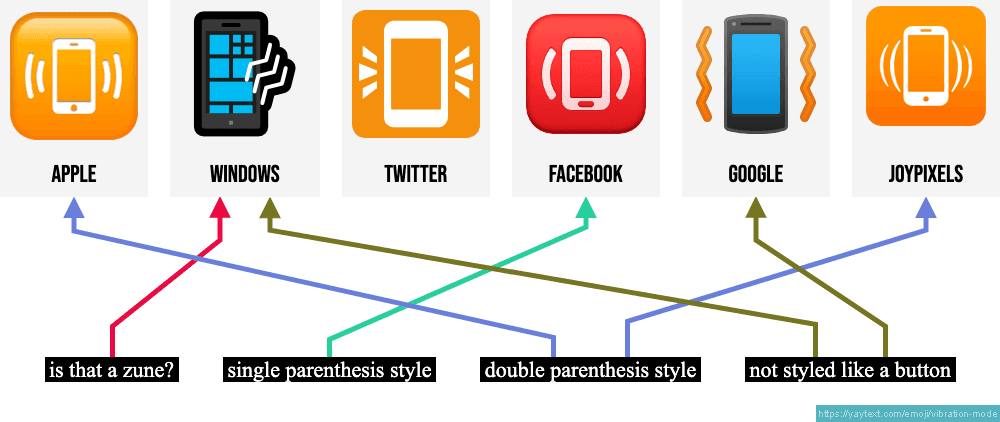
The vibration mode emoji is a square icon that shows a smartphone with vibrating lines to each side. It can be used to inform someone that you’re switching your phone to vibrate mode and won’t be able to hear texts, or when discussing the best theater etiquette for cell phones.
Keywords: cell, mobile, mode, phone, telephone, vibration
Codepoints: 1F4F3
Introduced: October, 2010 in Unicode version 6.0.0 (Emoji version 0.6)
Related emoji
- This telephone receiver emoji depicts just the receiver portion of a telephone- the part with the audio input and output. Use this emoji to subtly but assertively say, “call me.”
- The mobile phone off emoji is a square icon that shows a cellphone with the word “OFF” on it. Use it when you’re alerting a friend that you’re about to shut off your phone.
- The antenna bars are all about technology. They can represent cell service, a WiFi connection, or a phone plan.
- The no mobile phones emoji is straightforward in both name and illustration. This emoji shows a smart phone encircled in red, with a line going from one end of the image to the other.
- Ring, ring! This cell phone is the mobile phone emoji. Each platform shows its own smartphone: including iPhone, Android, and Google. Pretty cool!
- keycaps #️⃣ *️⃣ 0️⃣ 1️⃣ 2️⃣ 3️⃣ 4️⃣ 5️⃣ 6️⃣ 7️⃣ 8️⃣ 9️⃣ 🔟There is a keycap emoji for each button on a phone, including the numbers 0 through 9, the asterisk (*) key and the pound or "hashtag" key (#).
- 💻 laptopMobile computers, also known as laptops are a prime tool for many people to get work done, browse the internet, or play computer games. Use the laptop emoji when talking about technology, wifi, computers, or your laptop.
- Looking to install software, download a game, or other files onto your computer? You may use a computer disk. Use the computer disk emoji when talking about technology, old school computers, gaming, and antiquated media formats.
- This baggage claim emoji is a square sign with a suitcase in it to denote where you should pick up your luggage, and can be used when you’re communicating in an airport.
- This name badge emoji may be mistaken for the flame emoji at first glance but is actually a symbol for a name tag. Use it when you’re asking for a reminder of someone’s name, rather than admitting you don’t remember.
- 🧮 abacusThe abacus emoji shows an ancient way to count with beads before calculators were invented. Send this to your older friends when they’re acting out of touch.
- 🧑💻 technologistThis emoji shows a face peeping over a laptop. The technologist is hard at work with various backdrops, like a black screen with blue laptop, or a grey laptop.
- ☎️ telephoneThe telephone emoji has both the phone and the receiver, and looks like a landline, or perhaps a superhero hotline phone.
- Back it up and reverse it. I need to listen to that again. The reverse button emoji represents an audio or video tool used to reverse the audio track or video playback. Use this emoji when talking about audio and video editing, or reversing something in your life.
- The CL button shows a bolded “C” and “L” on a red square button. This refers to “clear” which is a button you can find on calculators or old cell phones.
- If you are getting work done in your home or office, you may be working on a desktop computer. These machines are more permanent than laptops and have a lot more storage. Connect to the internet, turn on the screen, grab a mouse and get to work.
- 🤳 selfiePose for the camera on your cell phone. You don’t even need someone to take your photo. Selfies are a way to take a picture of yourself. Some people take too many, and that’s ok.
- A blast from the past, the floppy disk emoji shows a thin square disk that used to be used for storage of files before USB drives and, later, the cloud.
- 🏧 ATM signShow me the money! But first, pull out your ATM card. This emoji represents the automated teller machine where you can get cash for all your shopping needs!
- ➡️ right arrowPlease take a right at the light. The right arrow emoji is a directional arrow pointing to the right. Use this emoji if you are referring to something in the right direction.
We'd love to hear from you. You can find us at twitter.com/yaytext and facebook.com/yaytext. Let us know how you're liking YayText. If you have questions, please ask. Happy to help. Here's our privacy policy. Built by @varga © Yay Okay LLC 2025.
Follow @YayText