YayText is an online tool that generates styled text. Text generated by YayText can be used anywhere online. Bold, italics, underline, and strikethrough font styles can all be generated with YayText. There are over 60 text styles that YayText can generate, including upside-down text, tiny text, gothic text, and bubble text. YayText’s fonts can be used on Facebook, Twitter, YouTube, Instagram. The fonts can be used on any website or app, where built-in text styling options are not available.
Using YayText is very simple:
-
Step 1: Go to YayText.com.
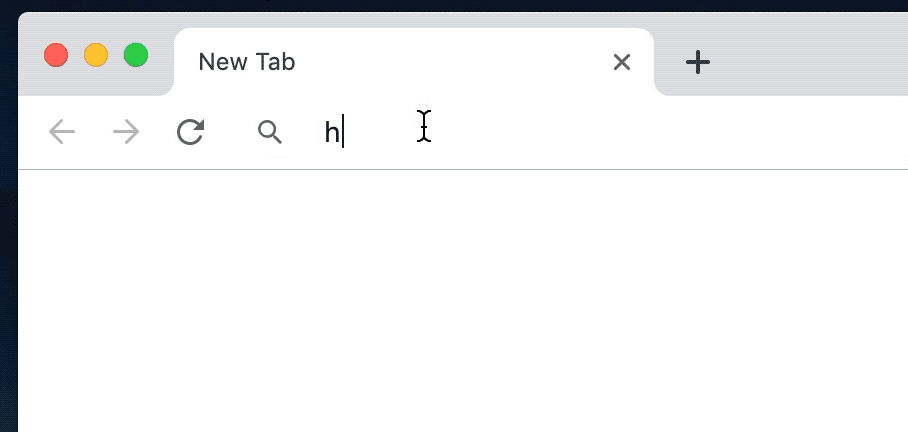
-
Step 2: Type the text that you want to style into the “Your Text” box.
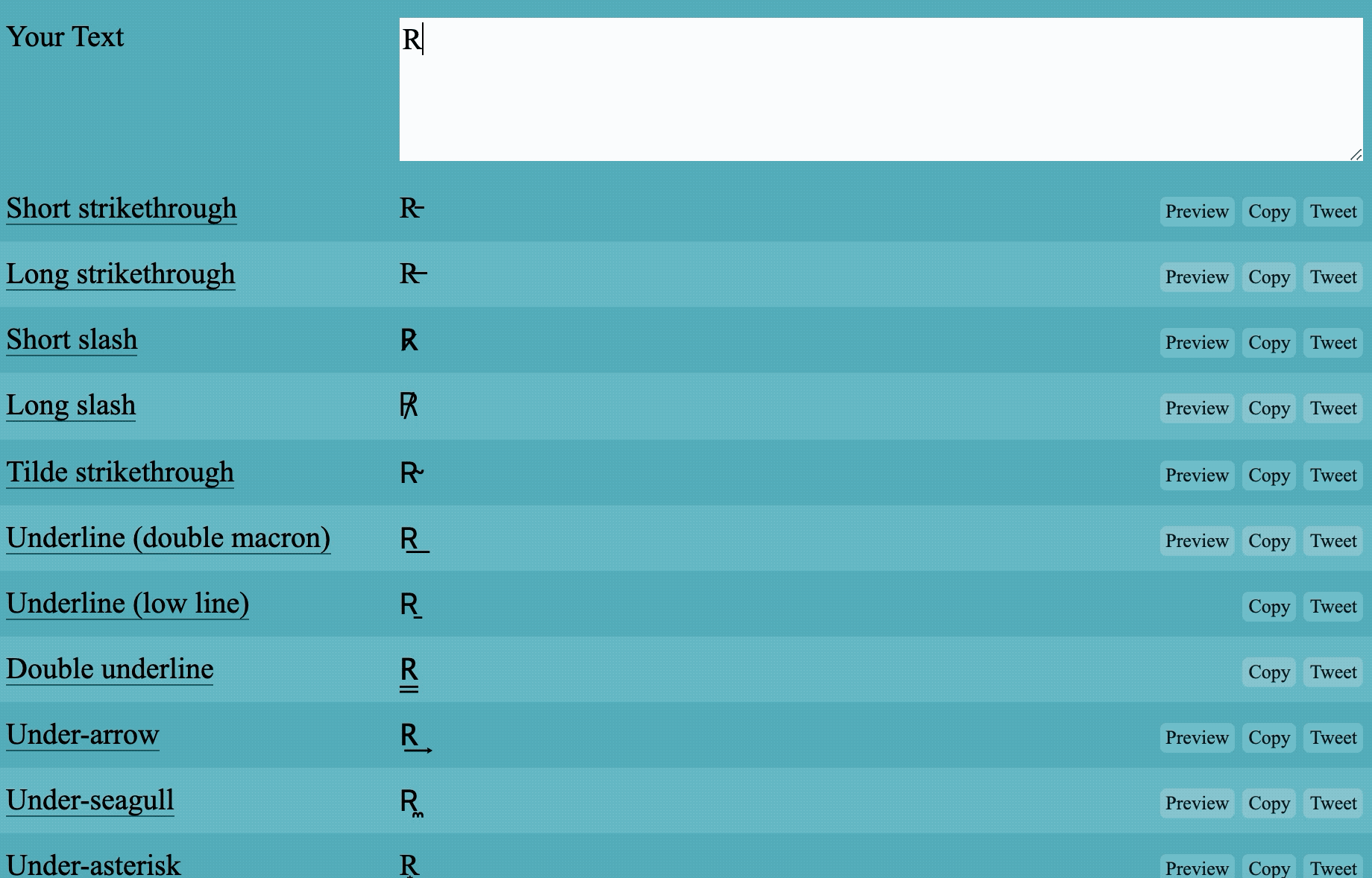
-
Step 3: Copy the styled text that you want to use. For your convenience, you can click the copy button next to the text you want to use.
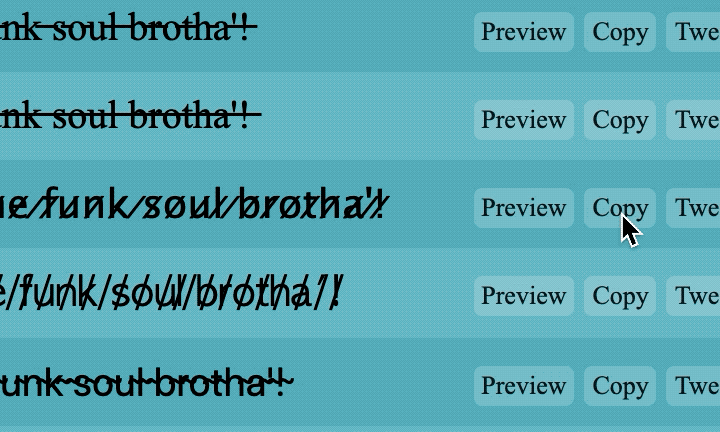
-
Step 4: Go to the app or website where you want to use your styled text, and paste the text. That’s it.
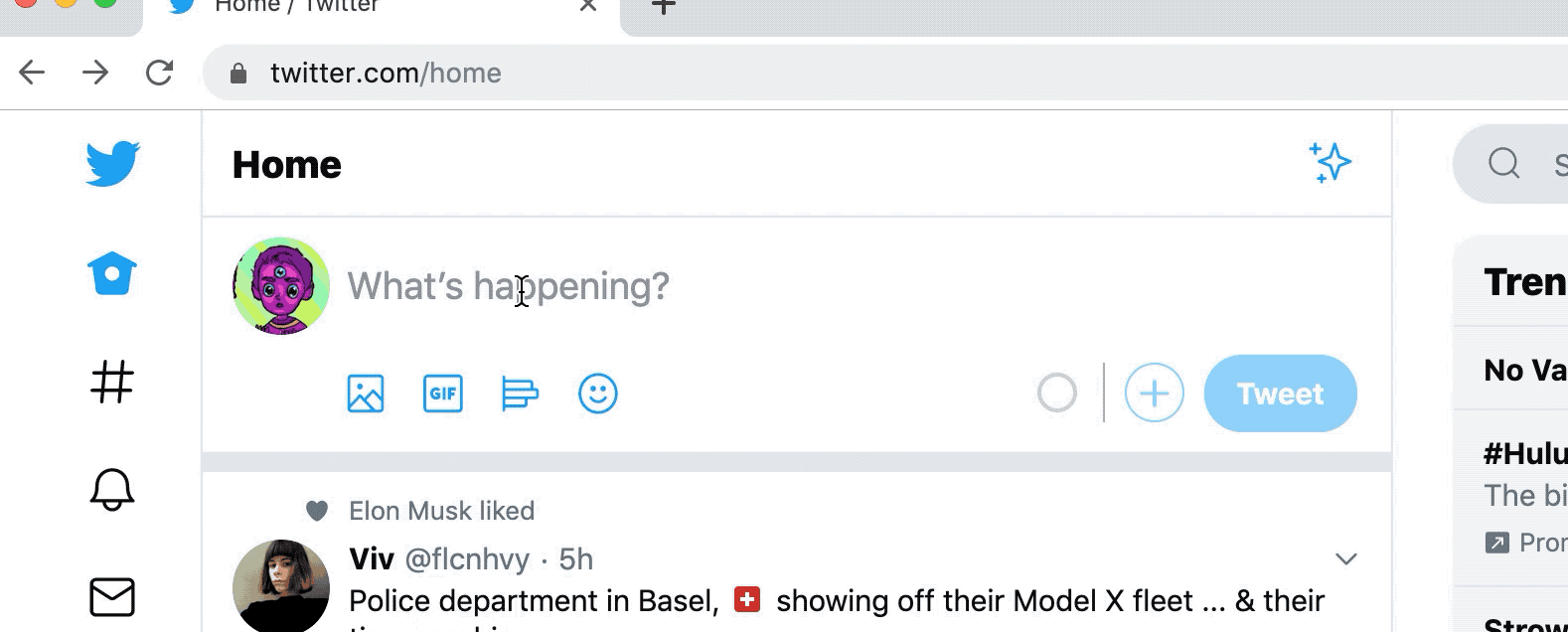
We'd love to hear from you. You can find us at twitter.com/yaytext and facebook.com/yaytext. Let us know how you're liking YayText. If you have questions, please ask. Happy to help. Here's our privacy policy. Built by @varga © Yay Okay LLC 2025.
Follow @YayText