Overview
You can make your Instagram bio stand out using YayText's font styles and tools.
By putting bold text, italics, cursive, vaporwave, bubble text or other text styles into your bio, you can can make your profile on Instagram look unique.
Custom fonts in your Instagram bio
-
Step 1: Get your styled text. On YayText, type the text that you want to style into the "Your Text" box.
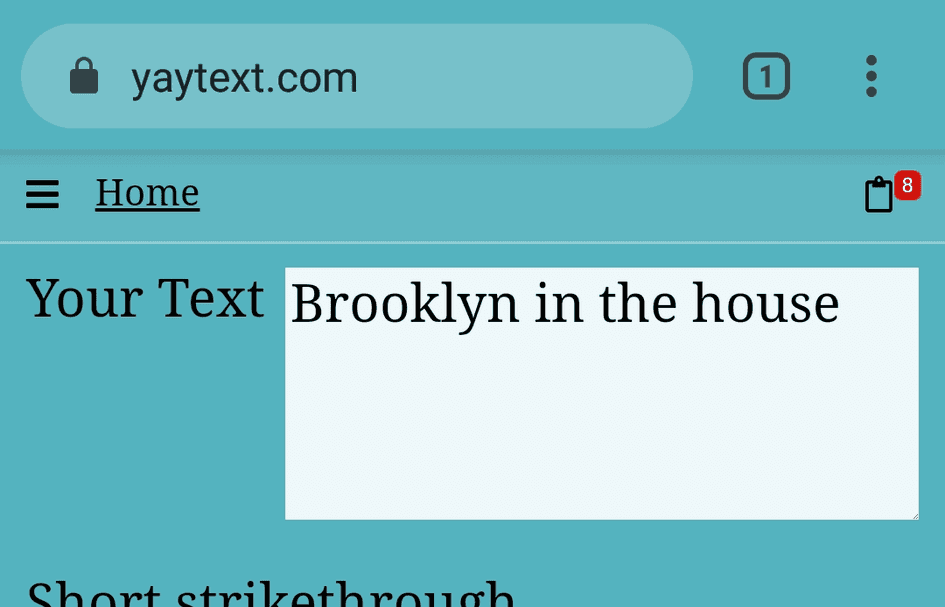
-
Step 2: Find a font style that suites you. Scroll through the different text styled generated by YayText and choose the ones you like best. You can mix and match.

-
Step 3: Copy the text. Click the copy button to copy the text to the clipboard.

-
Step 4: In the Instagram app, click "Edit Profile".
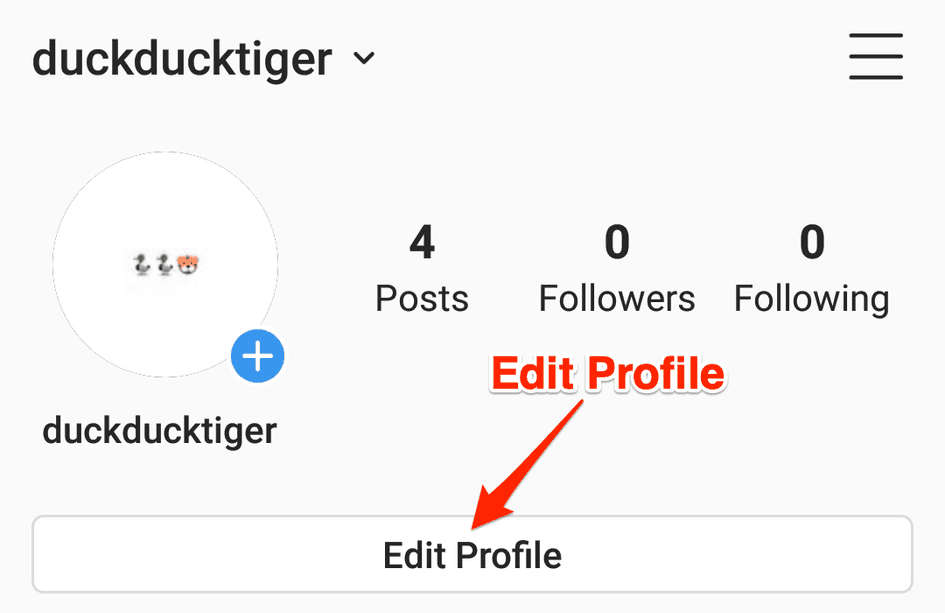
-
Step 5: Paste the styled text into your bio.
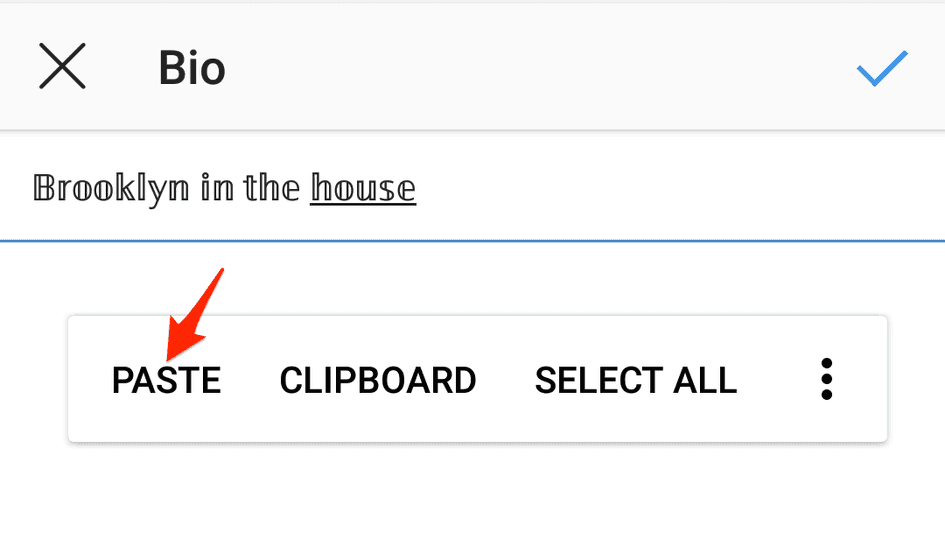
-
Step 6: You're done. Enjoy your cool new Insta bio.
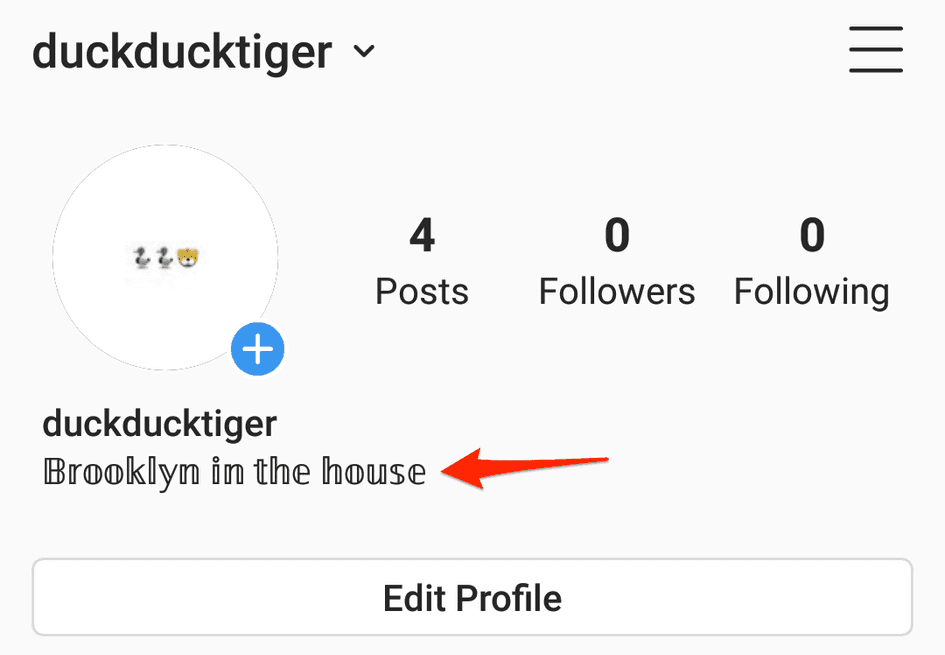
We'd love to hear from you. You can find us at twitter.com/yaytext and facebook.com/yaytext. Let us know how you're liking YayText. If you have questions, please ask. Happy to help. Here's our privacy policy. Built by @varga © Yay Okay LLC 2025.
Follow @YayText